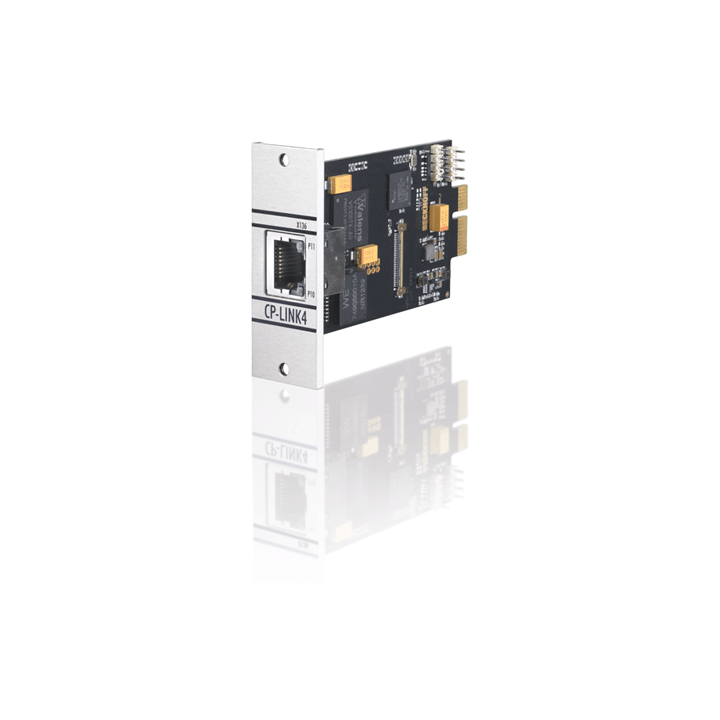
With CP-Link 4, the distance between Control Panel and Industrial PC can be up to 100 m. With the one-cable solution, the video signal, USB 2.0, and the power supply are transmitted in a single Cat. 6A cable.
Cable and installation costs are thus reduced. A further benefit is the use of purely passive displays. The CP-Link 4 technology is supported by the new Beckhoff multi-touch Panel series CP29xx-0010 (built-in version) and CP39xx-0010 (mounting arm version).
CP-Link 4 – The Two Cable Display Link
The CP29xx-0010 multi-touch built-in Control Panels and the CP39xx-0010 multi-touch Panels for mounting arm installation can be operated up to 100 m away from the PC. CP-Link 4, the two-cable display link, transfers DVI and USB together via a CAT-6 cable. The CU8802 CP-Link 4 sender box is connected to the PC via DVI and USB, or the PCIe® module for CP-Link 4 C9900-E276 is installed in the PC.
CP-Link 4 - The One Cable Display Link
The Control Panel can also be supplied with power via CP-Link 4 – The One Cable Display Link. The CU8803 CP-Link 4 sender box is used in place of the CU8802 or the PCIe® module. The Control Panel remains unchanged. The CU8803 transmitter box provides power to the Control Panel via the Cat.6A cable, which also transfers DVI and USB. The power supply socket at the Panel is not used.
Product status:
regular delivery
Product information
| Technical data | C9900-E276 |
|---|---|
| Type | CP-Link 4 Extender Tx, PCIe® module, for connecting a CP29xx-0010 or CP39xx-0010 Control Panel with CP-Link 4 interface. Power supply for the control panel by connecting 24 V to the control panel. |
| Interfaces | 1 CP-Link 4 output with RJ45 socket for up to 100 m Cat.6A cable |
| Installation type | ex factory in PCs with Beckhoff PCIe® module slot |
| Additional information | CP-Link 4 transfers USB 2.0 with 100 Mbit/s and DVI. |
| Ordering information | C9900-E276 | PCIe® module for CP-Link 4 – The Two Cable Display Link |
|---|---|
| C9900-E276 | PCIe® module for CP-Link 4 – The Two Cable Display Link |
Loading content ...
Loading content ...
© Beckhoff Automation 2026 - Terms of Use

