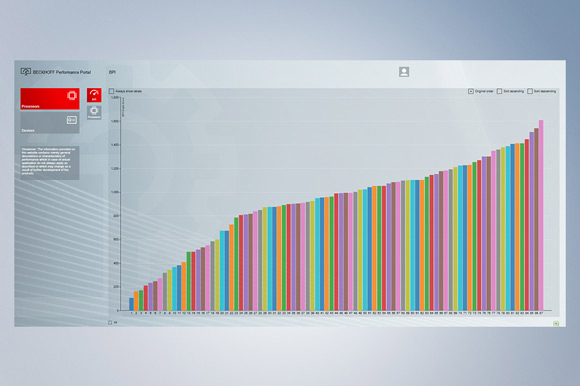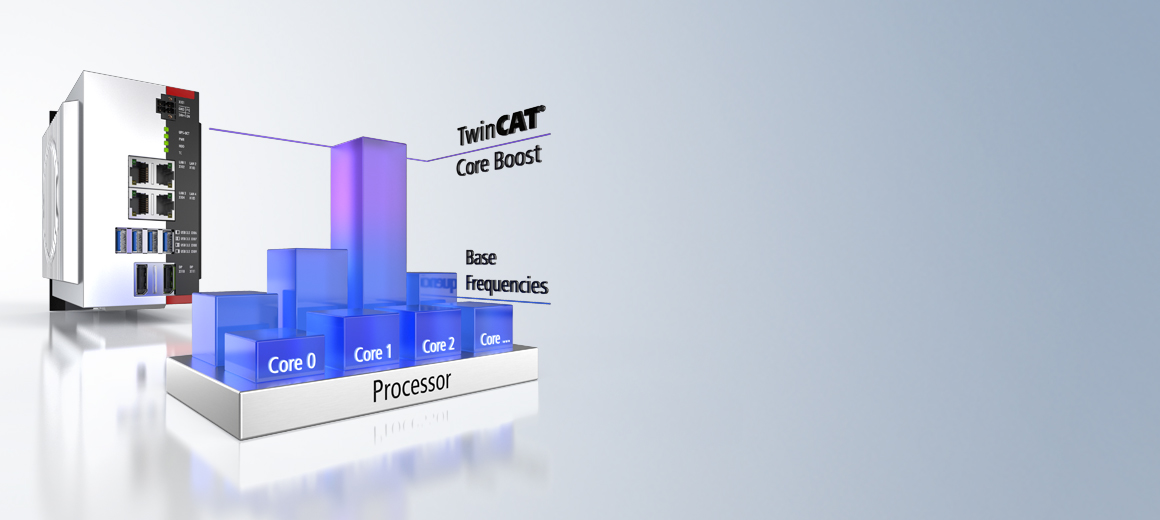
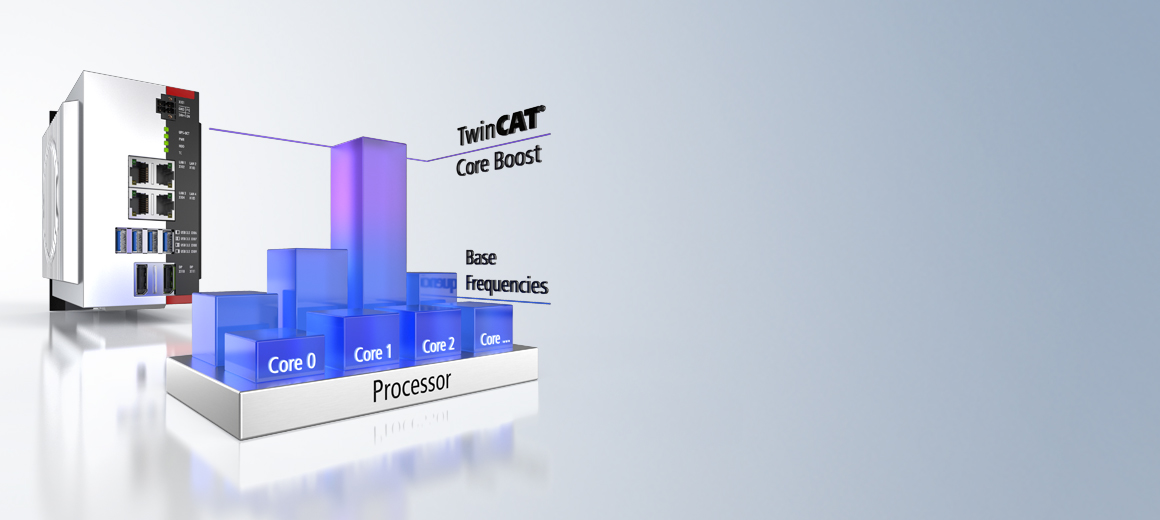
TwinCAT Core Boost for greater computing performance in real time

TwinCAT 3 consistently supports modern multi-core processor technology. The multi-thread capability makes it possible to distribute the application across several cores. Supplemented by TwinCAT Core Boost, the computing performance of individual real-time or user-mode cores can now also be increased by up to 50% to maximize system performance and optimize it for specific requirements.
With TwinCAT Core Boost, the clock frequency of the processor cores can be configured individually and as required, so they no longer all have to be clocked at the same rate. The clock rate can be set for each core for real-time transmission and user-mode applications. It is also possible to operate individual cores continuously and in real time in what is known as Turbo mode. This offers a number of application advantages:
- up to 50% more computing power for one or more processor cores
- possibility to use more cost-effective CPUs
The permissible current consumption and temperature of each processor core (and of the overall system) is monitored by TwinCAT Core Boost, ensuring reliable operation even when Turbo mode is used. TwinCAT Core Boost can be used with all industrial PCs with Intel® Core™ i processors in the 11th generation and up.
Processors and industrial PCs with TwinCAT Core Boost
Processor options
- Intel® Core™ i3 1115G4E from the 11th generation, 2.2 GHz base frequency, 2 cores (TC3: 50)
- Intel® Core™ i5 1145G7E from the 11th generation, 1.5 GHz base frequency, 4 cores (TC3: 60)
- Intel® Core™ i7 1185G7E from the 11th generation, 1.8 GHz base frequency, 4 cores (TC3: 60)
Ultra-compact Industrial PCs
Processor options
- Intel® Core™ i3 11100HE from the 11th generation, 2.4 GHz base frequency, 4 cores (TC3: 60)
- Intel® Core™ i5 11500HE from the 11th generation, 2.6 GHz base frequency, 6 cores (TC3: 70)
- Intel® Core™ i7 11850HE from the 11th generation, 2.6 GHz base frequency, 8 cores (TC3: 80)
Multi-touch Panel PCs
Single-touch Panel PCs
Ultra-compact Industrial PCs
Fanless built-in Industrial PCs
Compact Industrial PCs
19-inch slide-in Industrial PC
Processor options
- Intel® Core™ i3 13100E from the 13th generation, 3.3 GHz base frequency, 4 cores (TC3: 60)
- Intel® Core™ i5 13400E from the 13th generation, 6 performance cores, 2.4 GHz base frequency, and 4 efficient cores 1.5 GHz (TC3: 70)
- Intel® Core™ i7 13700E from the 13th generation, 8 performance cores, 1.9 GHz base frequency, and 8 efficient cores 1.3 GHz (TC3: 80)
- Intel® Core™ i9 13900E from the 13th generation, 8 performance cores, 1.8 GHz base frequency, and 16 efficient cores 1.3 GHz (TC3: 81)
Ultra-compact Industrial PCs
19-inch slide-in Industrial PC
Control cabinet Industrial PC
Up to 50% Turbo Boost for the CPU
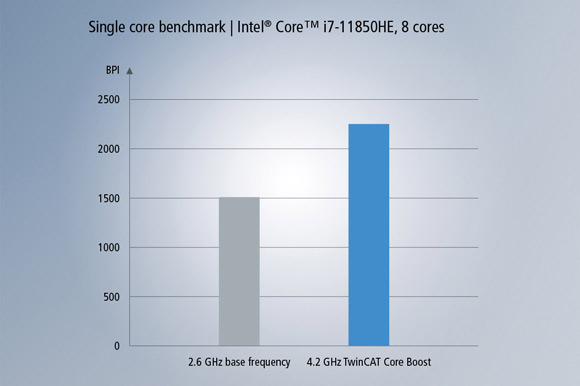
In combined benchmarks for the Beckhoff Performance Portal, the single-core performance of an Intel® Core™ i7 11850HE with base frequency was compared with the same CPU with TwinCAT Core Boost on a single core.
With TwinCAT Core Boost, it was possible to increase the clock frequency from 2.6 GHz to 4.2 GHz. This meant the Beckhoff Performance Index of the CPU could be increased by over 50%. The benchmark is an example of how TwinCAT Core Boost can increase clock frequencies and thus shorten calculation times.
This makes it possible to shorten project cycle times and operate machines and systems even more efficiently. At the same time, it demonstrates that TwinCAT Core Boost can be used to elevate smaller processors to meet the required performance standards, which they might otherwise struggle to achieve. In addition to hardware costs, users can also cut down on costs for processor-dependent software licenses.