In this tutorial we introduce you the functionality of our new TwinSAFE Motion Wizard. Starting from an existing or virtual drive configuration the TwinSAFE Motion Wizard allows you to create a complete Safe Motion Safety Application in an intuitive way. The resulting safety project only needs some application-specific parameters (e. g. speed limits), so that it can be downloaded and activated directly afterwards.
More about this video

TE9000 | TwinCAT 3 Safety Editor
The safety editor integrated in TwinCAT 3 allows the implementation of a safety application in a graphical environment. The desired logic is programmed according to a function block diagram (FBD). The application can be represented in the network infrastructures for increased clarity. The functions blocks known from the logic components can be used as logic elements (digital function blocks for EL69xx; additional analog function blocks for EL6910, EJ6910, EK1960, AX8xxx-x1xx, AX8xxx-x2xx etc.).
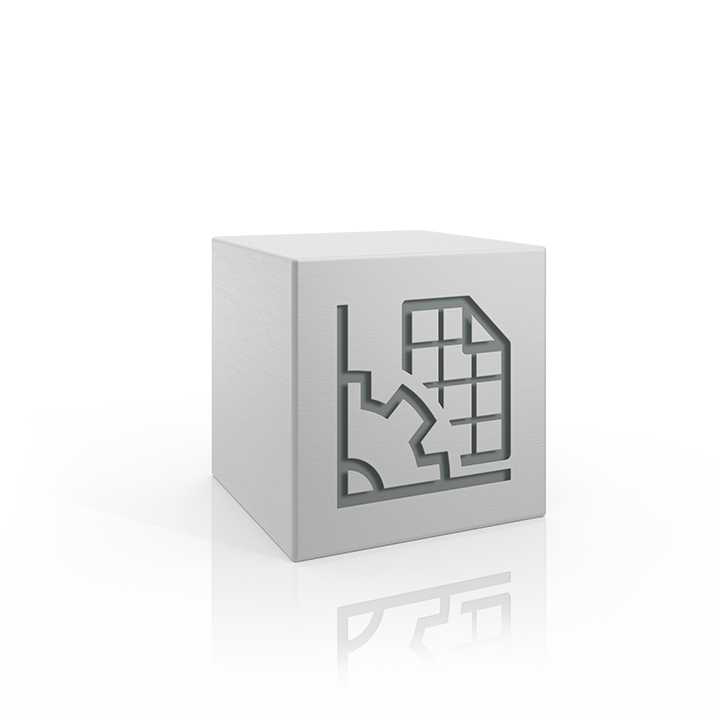
TE5950 | TwinCAT 3 Drive Manager 2
The TwinCAT 3 Drive Manager 2 is used for commissioning the AX8000 multi-axis servo system, AX5000 digital compact servo drive, AMP8000 distributed servo drive system, AMI8100 integrated servo drives or the EL72xx, EL74xx, EL70x7, ELM72xx, EP72xx and EJ72xx I/O components. It is optionally available as an integrated version in the TwinCAT automation platform or an update version independently of TwinCAT. The TwinCAT 3 Drive Manager 2 is integrated into a TwinCAT solution as a project and enables a separate assessment of power supply modules, axis modules and axis channels.