
TwinCAT 3 Engineering
Configuration, programming and debugging of applications with TwinCAT 3 Engineering.
Headquarters Germany
Beckhoff Automation GmbH & Co. KG

Configuration, programming and debugging of applications with TwinCAT 3 Engineering.
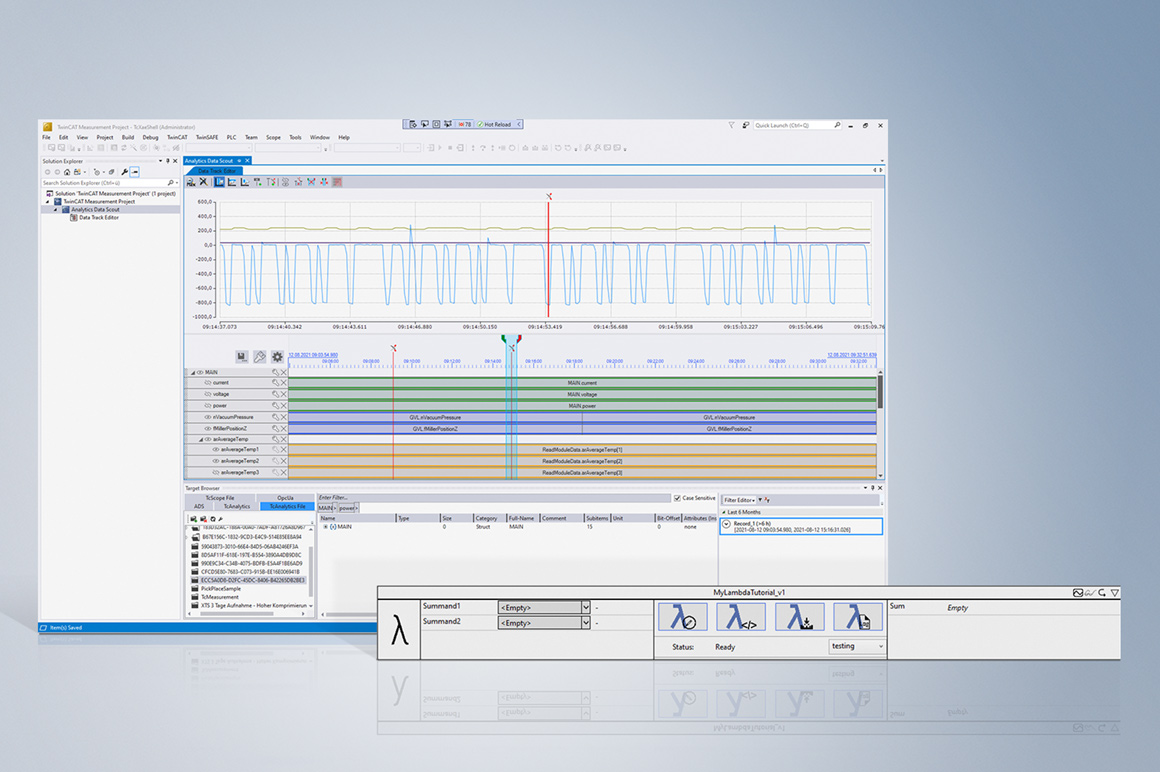
The TwinCAT Analytics workflow, from data acquisition to continuous data evaluation, is supplemented by an important component in the area of data engineering with TE3500 and TE3520. The new TwinCAT 3 Analytics Data Scout is responsible for viewing data even before the actual analysis. It allows analytics recordings to be loaded in different depths of detail and with particularly high performance, so that the users obtain an overview of their long-term recordings as fast as possible. Significant points that the user wants to analyze in greater depth can be identified and located in the data stream just as easily as possible dead times that are not to be included in the analysis. The so-called data tracks can be handled in a similar way as in an image processing program. The Data Scout is able to cut out recording areas or to reassemble recording parts from different points in time. Data types can be converted for the purpose of memory optimization. The rather artificially created image can be saved and used for the actual analysis.
The fact that the TwinCAT Analytics workflow is completely open is demonstrated by the new TwinCAT 3 Analytics Lambda Function. The Lambda Function allows you to write your own fully wizard-based analysis algorithms in C++. The algorithms can be deployed in a test mode or as a release. After release, the company's own algorithms are available in the toolbox of the engineering environment, just like the now more than 60 standard algorithms of TwinCAT Analytics, and can be used as often as required in different projects. With the Analytics HMI Mapping Wizard, it is even possible to map your own C++ Lambda Function with one of the existing Analytics HMI Controls or with a fully self-developed HMI Control. So, in fact, the entire workflow, including automatic PLC code and HMI dashboard generation, is covered for custom algorithms.
Both functions are available with the products TE3500 Analytics Workbench and TE3520 Analytics Service Tool.

The TwinCAT 3 Analytics Workbench is a TwinCAT 3 engineering product for creating continuous data analyses. The data can come from various applications such as machines, buildings, or energy systems, for example. The configuration of the workbench is integrated into Microsoft Visual Studio and is designed as a graphical user interface. Many algorithms for configuring the analysis are available in a toolbox:

The TwinCAT 3 Analytics Service Tool is a TwinCAT 3 engineering product for the evaluation of live and/or historicized data. The data can come from various applications such as machines, buildings, or energy systems, for example. The configuration of the Service Tool is integrated into Microsoft Visual Studio and is designed as a graphical user interface. Many algorithms for configuring the analysis are available in a toolbox: